Users interested in Snapshot software generally download:
SmartCapture is an easy to use screen capture tool for Windows users. It can capture rectangular screen areas, whole objects, windows or screens and it can acquire images from imaging devices (e.g. scanners, digital cameras, etc.). The captured images can be cropped very easily and the color depth can be changed to any desired value from monochrome to true color.
Snapshot is an easy-to-use tool for recording the contents of the whole screen at regular intervals. It can send these snapshots to a printer, and/or the Windows clipboard, and/or save them to bitmap, JPG or GIF files. It can be configured to take snapshots at a regular interval, or on demand.
Screen Capture deals with Windows clipboard and specially images clipboard. When pressing on Print Screen on the keyboard, Windows takes a snapshot of your screen-content. Screen Capture Professional will automatically capture and save this snapshot to a folder called Captured Screens, inside the program installation folder or You can select any other folder on your local machine.
Additionally, Screen Capture Professional comes with an easy-to-use BMP to JPG Converter that helps you to convert your captured screens format from BMP to JPG. Finally, With Screen Capture Professional you can capture and save unlimited number of snapshots automatically without replacing them.
Capture Assistant is a screen-capture tool for Windows. Rather than focusing on the task of capturing main screen (that is, creating a snapshot of a screen or active window), Capture Assistant adds several tools to capture virtually anything that you can see on the screen and then edit, print or share...
Snapshot magic is a simple one shot screen capture tool. It saves a fullscreen
image of your desktop in three formats, high quality Jpeg, Gif, and Bmp formats.
Saving the desktop image couldn't be simpler just open the Snapshot Magic and
click the capture button. A box will open to enter a name you wish to use.
Additional suggestions for Snapshot software by our robot:
Search in titles
All 44 resultsSearch in articles
All 20 results
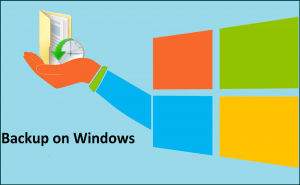

Showing results for "snapshot" as the word software is considered too common
Record games, streaming videos, Windows applications, and webcam feeds.
to any snapshot you take...and taking snapshots. It's
MWSnap is a great and free program to take desktop snapshots.
to take snapshots...have taken a snapshot...take great snapshots
It helps you take snapshots and record videos from any part of your screen.
recently created snapshot...of a snapshot only, copy...the captured snapshots
A neat tool to watch, record, and play TV channels and video files.
playback, continuous snapshot (for capturing...tellers, Continuous Snapshot function
Camersoft WebCam Capture is a nice web camera recording software.
right with a snapshot
Remove any program and Windows app and leave no leftover files behind.
Uninstall creates a snapshot...an additional snapshot...the two snapshots
Uninstall programs, repair registry keys, and tweak system settings.
to take a snapshot
Kaxaml is a lightweight XAML editor that gives you a "split view".
red. With "Snapshot" you can
Angel Market Watch gives an encompassing snapshot of the Indian stock market.
an encompassing snapshot
Take snapshots and record screen activity on your Windows PC.
can take snapshots...the resulting snapshots and create...you take a snapshot
RegShot is a registry tool to compare registry changes.
It saves a snapshot of registry...you save a snapshot
AvaCam is a program that allows you to view the images taken by video devices.
also take snapshots manually ...or the snapshot