Users interested in Cpu fan speed control generally download:
SpeedFan is the popular utility meant for accurately monitoring the status of your computer’s hardware devices. Anyway, besides helping you keep a close eye on the parameters of your hardware components, this powerful and feature-rich program also lets you change your computer's fan speeds.
Control how fast the coolers for the processor and graphics card are spinning. The tool monitors the temperature of the hardware in real time and increases or decreases the fan speed according to your necessities. It also includes the ability to read the values from your BIOS.
Control and maintain the functionality of fans installed in notebooks of the Dell Inspiron/Latitude/Precision series. The utility accesses hardware settings and monitors fan work capturing and presenting the data on the internal temperatures with options to adjust speed.
Keeps an eye on your CPU usage and increases or decreases the fans speed accordingly. Also manipulates the power usage of the CPU.
This piece of software offers you a professional way to overclock your computer. This tool can be used by beginners in the "Easy Mode" and by professionals in the "Advanced Mode". Keep in mind the risks of overclocking, monitor the frequency, voltage and temperature of each component and you won't have to buy new hardware to meet new system requirements.
Additional suggestions for Cpu fan speed control by our robot:
Search in articles
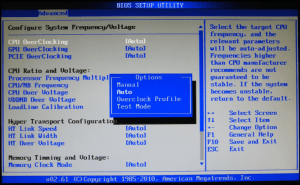
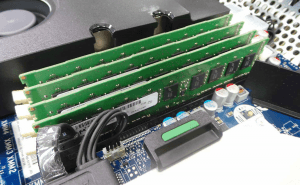
Tune, cool, and maximize performance of your Intel Extreme Series Desktop Board.
Desktop Control Center...and control cooling...temperatures, and fan speeds
Configure the fan speed control settings of various laptop models.
comprehensive control over the fan speed settings...the CPU temperature and fan speed
The RGBLED and mRGBLED controllers allow you to control the color of RGBLEDs.
mRGBLED controllers...for this controller ...(i.e. temp of CPU, fan speed, etc)
SensorsView can provide data about your system's performance.
and fan speeds...parameters (CPU overheating, fan stop...possible controllable parameters
Improves gaming performance through memory and Windows-settings optimization.
and RAM & CPU usage...CPU load, hard disk space, fan speed
Get real-time fan speeds and temperature values inside your computer.
fan speed, hard disk temperature, CPU temperature, CPU speed, CPU
Useful utility to manage your games and boost your system's performance.
of CPU, mainboard, GPU and fan speed...’s temperature under control
Play to be a ski jumper and play against other players with Deluxe Ski Jump.
jumping fans...sensitive mouse controls...flying speed...the CPU. Challenging
HWMonitor is a hardware monitoring program that reads PC systems health sensors.
sensors, like CPU temperature ...sensors, and fans speeds, which...hard drives, CPU
Get detailed information about the hardware and software resources in your PC.
as CPU voltage and temperatures, fan speeds...latency), your CPU (Queen ...for your CPU, FPU
Actual Booster is an application designed for speeding up your computer.
designed for speeding up...aims to speed up
Optimize your ASRock system performance with this free program.
Night LED, FAN-Tastic Tuning...the voltage, CPU speed, and temperature...that the Fan-Tastic
Generate heavy loads and detect hardware errors or overclocking issues.
First, CPU: OCCT and CPU: Linpack...including CPU usage...for temperature, fan speed
It is a handy Windows gadget that monitors your video card.
from fan...monitoring your CPU...temperature, fan speed, shader clock speed
F-Stream Tuning allows you to monitor your system's hardware.
Monitor CPU temperate, CPU Fan speed, chassis fan speed, etc