Users interested in 3d watermark free generally download:
FrameFun 2.0.0.7 is an application to add frames to Bitmap, JPEG or PNG images.
Using this program you may select an outer frame, a border around the image and a drop shadow for a 3D effect.
When you´re satisfied with the result, you can save the picture in .BMP, .JPG or .PNG format. The program allows you to preserve the EXIF information present in the original image.
Images Conveyer is a hassle-free program for group processing of graphics files (BMP, EMF, GIF, JPG, ICO, PNG, WMF). Only 4 steps in order to apply more 50 effects for your source files.
Applying more 50 effects for processing of graphic files: (3D grid, Antialias, Auto color enhance, Blur radial, Color tone, Contrast, Convert to BMP, or GIF, or JPG, or PNG format.
Wsnap is a screen capture tool that lets you take a screenshot of any portion of the screen. With this software in place, you can quickly create snapshots for your product page, multimedia presentation, technical manual, or a web article. Screenshots make your publication look appealing and more informative. Sometimes a single look at a screenshot is more helpful in understanding the functional peculiarity of a product than a page of the most detailed textual description. Unique to Wsnap is its ability to capture almost all screen elements, including 3D games, Flash animations, cascading menus and more. All this is done with one mouse click.
Wsnap has a simple user interface that takes you a minute and a few clicks here and there to get started with your first screenshot. You can use the tool to capture the entire screen, active windows, controls, cascading and floating menus, as well as rectangular, elliptic, rounded corners and freehand areas. The program lets you capture the mouse pointer and add any watermark you want. Once the screenshot has been captured, you can save it to a file in the four most popular formats such as BMP, JPG, PNG and GIF. Additionally, the screenshot can be copied to the clipboard, opened in an external editor, published on the web, or sent by email.
The program can be customized to suite your particular needs. If you are a fully fledged typist, you can customize hotkeys to trigger a particular capture action at a specified keystroke. With the hotkey support, you can capture a screenshot while working with another application. To be more productive, Wsnap provides you with the ability to make a list of actions that will be automatically executed, once the screenshot has been captured. This includes all the after capture actions you do with mouse clicks, for example, saving the screenshot to a file, coping to the clipboard, adding a watermark, or scaling the output to fit the required size.
Additional suggestions for 3d watermark free by our robot:
Search in articles
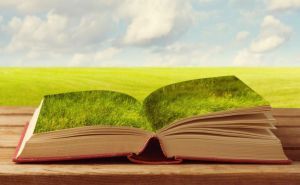
Freeware applications displayed only. Show all
Showing results for "3d watermark" as the word free is considered too common
Convert 2D video files to 3D videos and 3D to 2D format.
to 3D videos and 3D...frame, add watermark, adjust
Convert to AVI and other formats all your favorite video files in one go.
enjoying on 3D compatible players...Actually, 3D...restrictions or watermarks
Create your own movies using multiple tracks and effects.
quality 2D/3D Videos/...2D but 3D...2D and 3D effects...stamps no watermarks. However
ModePiX is a free-to-use application that allows you to visualize 360 images.
can add a watermark. The application
Allows students to create instant animated videos simply by typing.
create animated 3D...version shows a watermark
MEDUSA4 Personal - Free Professional 2D/3D CAD Software.
includes basic 3D, parametrics, colour...commercal use" watermark (which can
It is a program designed to convert MTS/M2TS videos into various video formats.
2D to 3D Video Converter...TP to 3D.../image as watermark
Work with 3D data, parametrics, colour image integration and sheet metal design.
includes basic 3D, parametrics, colour...commercal use" watermark (which can
A multi-format photo-processing tool to convert pictures to various formats.
to add watermarks, text captions...or image watermark
Write PDF documents from virtually any Microsoft Windows application.
Document, Image, Watermark, Merge, Security...you to watermark the document
Convert and edit audio, video, and DVD files, and convert documents.
and remove watermarks, rip
Resizes, rotates and renames your photos in batches.
rotate and watermark...for your watermarks...functions like watermarking, re
Trim, crop, merge, compress, and convert audio, video, and image files.
crop, rotate, watermark, add effects
PDFCreator lets you convert any printable document to PDF and other formats.
can add watermarks and stamps